In previous versions, MPlayerX could play the videos in Youtube.com directly.
However, you have to copy the URL → open MPlayerX → open URL panel → paste the URL, kind of annoying and even stop myself using this feature.
From 1.0.21, MPlayerX simplifies the usage much more, furthermore, vimeo, youku, Instagram are getting supported.
Here is how to:
1. Drag the link directly
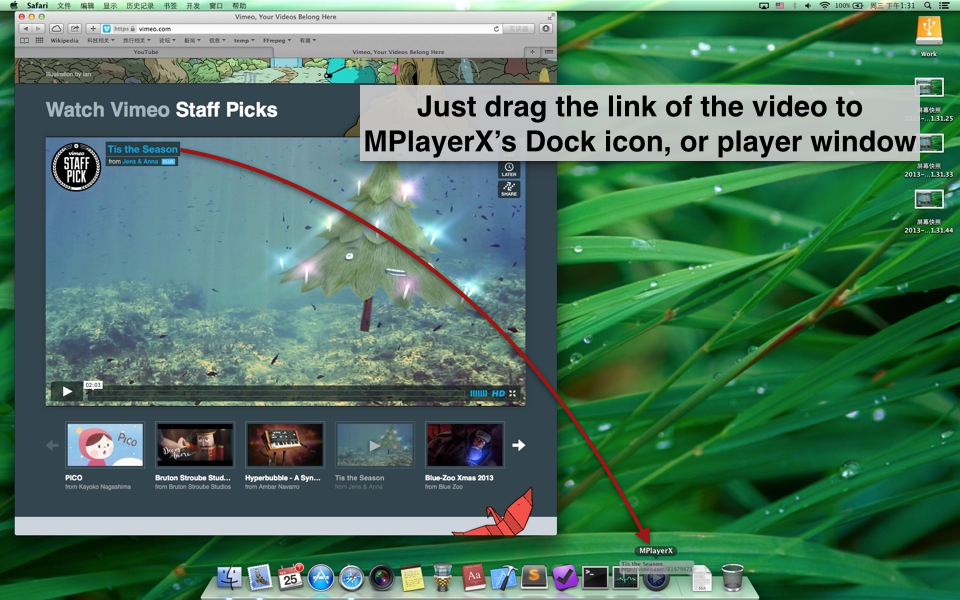
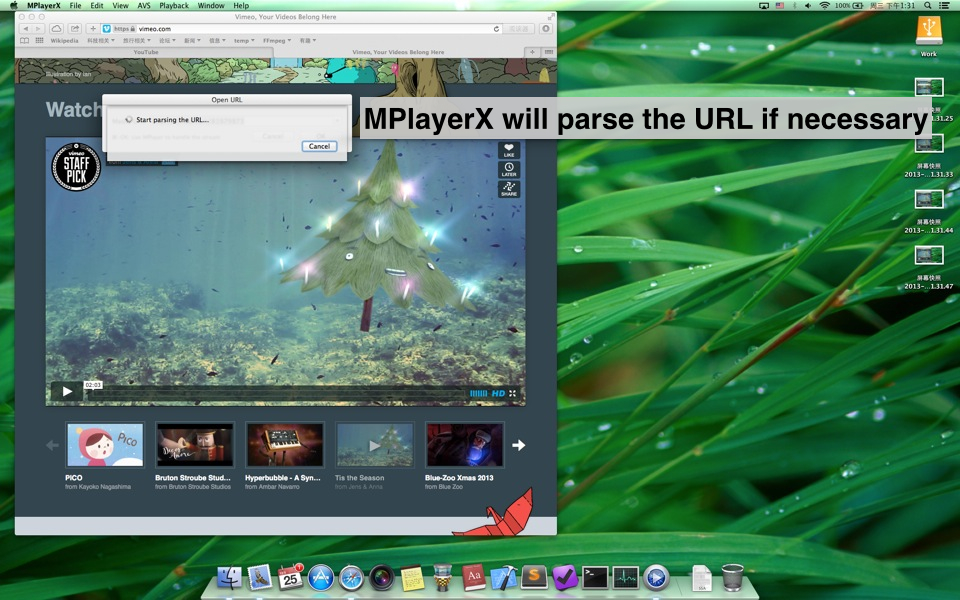
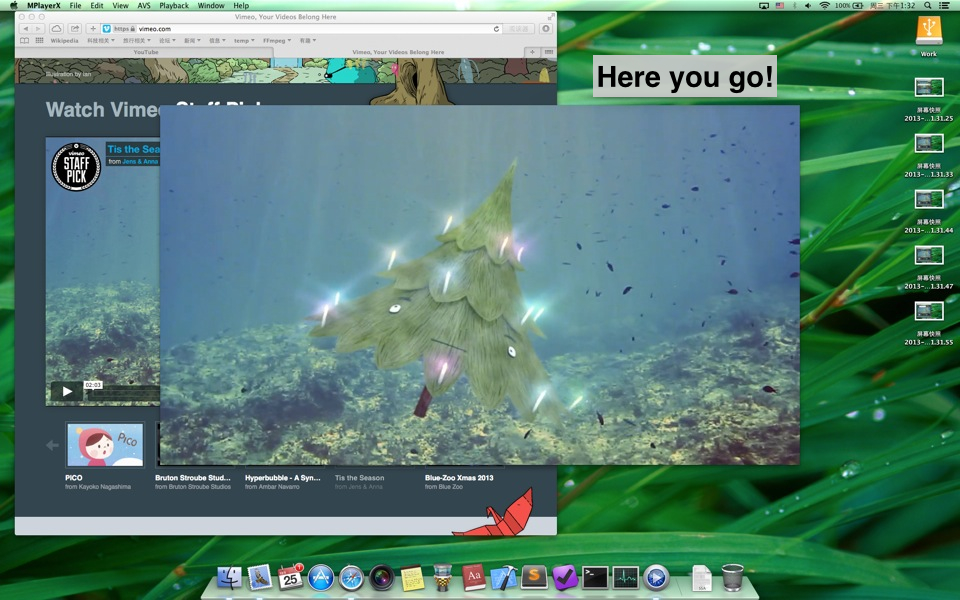
2. Open the URL in Services menu
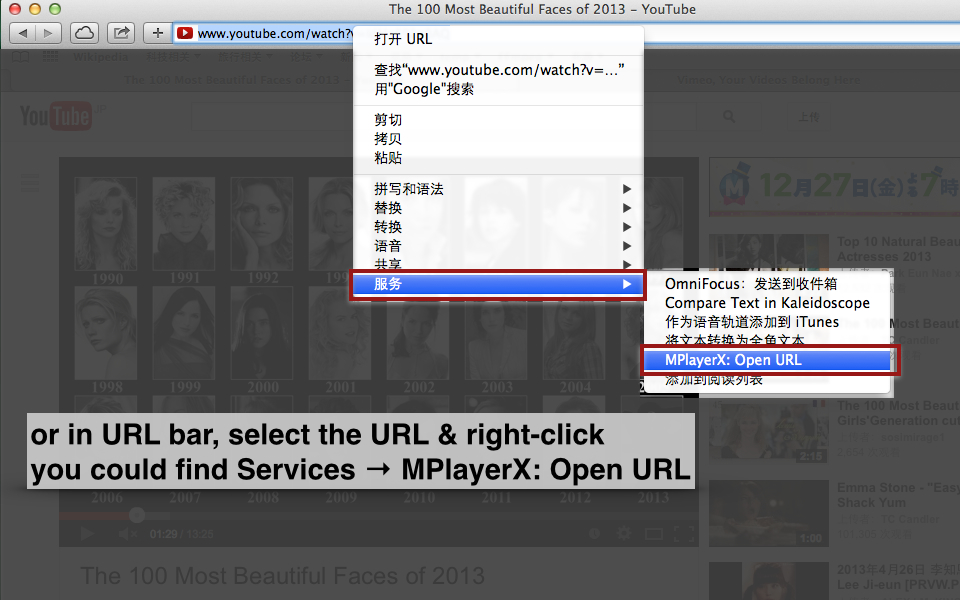
In case you don’t see “MPlayerX: Open URL” in the contextual menu, please go to System Preference to enable it.
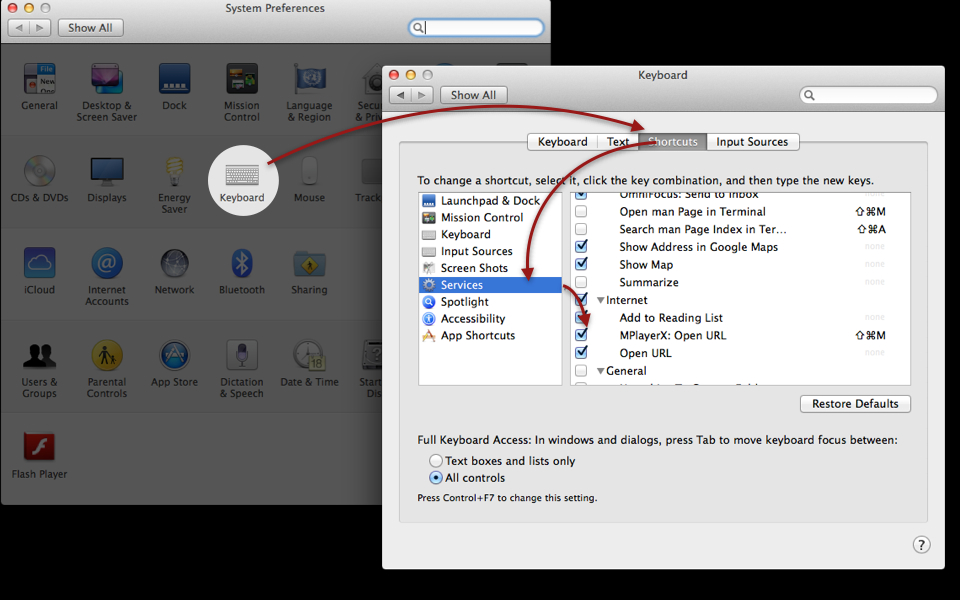
Note: if there is no entry in System Preference, you could log off and on once. Sometimes OS needs to re-login to find the necessary info from application’s package.